![]() Don't forget to use SHIFT-click
- ie hold down shift and click with the mouse
Don't forget to use SHIFT-click
- ie hold down shift and click with the mouse
![]() A dialog box will
appear asking you to select the directory you want the file to
be copied to
A dialog box will
appear asking you to select the directory you want the file to
be copied to
![]() After clicking OK,
another box will appear. Nothing may appear to happen
for quite a while. Keep waiting until the dialog box
disappears. The file should then be in the directory you had nominated.
After clicking OK,
another box will appear. Nothing may appear to happen
for quite a while. Keep waiting until the dialog box
disappears. The file should then be in the directory you had nominated.
![]() Don't bother with
the zip file unless you are familiar with such files.
Don't bother with
the zip file unless you are familiar with such files.
![]() Text file (79K)
Squirm.txt SHIFT-click here
Text file (79K)
Squirm.txt SHIFT-click here
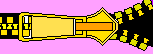 Zip file (35K)
Squirm.zip SHIFT-click here
Zip file (35K)
Squirm.zip SHIFT-click here
![]() If prompted to do
so, select 'Text Only' or 'ASCII'
If prompted to do
so, select 'Text Only' or 'ASCII'
![]() Alter the margins and
page size to your preference.
Alter the margins and
page size to your preference.
![]() If you wish, use your
spell checker to make the text conform to your country's spelling
conventions.
If you wish, use your
spell checker to make the text conform to your country's spelling
conventions.
![]() To improve the appearance,
you could put the title in a different and larger font.
To improve the appearance,
you could put the title in a different and larger font.
For those with the computer power to handle it, Kenny Richmond has produced a Microsoft Word document complete with even more graphics than the web site. It's a big-un about 2 meg which unzips to over 5 meg, so think carefully before opting for this rather than the smaller files.
Zip file (1.8 meg) Squirm1.zip SHIFT-click here
Click here for an exciting
range of hilariously helpful, compassionate and stimulating pages.